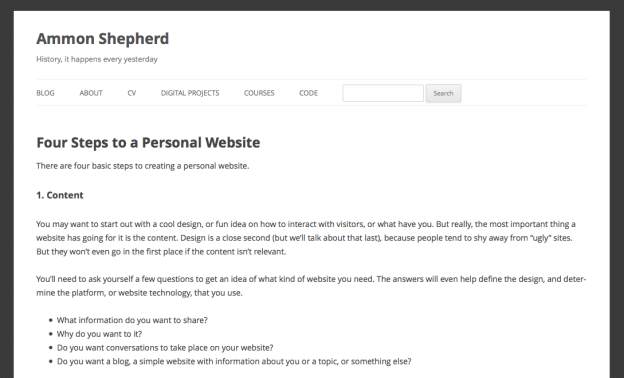There are four basic steps to creating a personal website.
1. Content
You may want to start out with a cool design, or fun idea on how to interact with visitors, or what have you. But really, the most important thing a website has going for it is the content. Design is a close second (but we’ll talk about that last), because people tend to shy away from “ugly” sites. But they won’t even go in the first place if the content isn’t relevant.
You’ll need to ask yourself a few questions to get an idea of what kind of website you need. The answers will even help define the design, and determine the platform, or website technology, that you use.
- What information do you want to share?
- Why do you want to make a website?
- Do you want conversations to take place on your website?
- Do you want a blog, a simple website with information about you or a topic, or something else?
2. Domain Name
All computers on the Internet or World Wide Web have a unique number associated with them, called an IP (Internet Protocol) Address. Kind of like a Social Security Number. In order to get data from a server (a computer that “serves” content, either data, websites, videos, pictures, etc), you would need to type in the specific number into your web browser. IP Addresses are in the format XXX.XXX.XXX.XXX. If you connect to the Internet at home, you might see your laptop get an IP Address like 192.168.1.20.
Since humans remember letters and words better than numbers, there is a system set up to translate words into the IP Address for a server. It is kind of like the old fashioned telephone directory. You can remember the telephone number to a person’s house, or look up the person in the phone directory to get their number. This also allows for multiple names to be pointed at one IP Address, like multiple people living in one house, sharing a phone number.
This set of characters or words is called a domain name. A domain name allows for an almost unlimited number of unique identifiers to point to a limited number of IP Addresses. The domain name plays an important role in search engine rankings. If this is your personal site, try to get your name, or part of it, as the domain name. It can be all you need for “brand” identification.
Shop around before you buy a domain name. There are plenty of options out there, just do a search for domain registrar. Often a hosting provider will sell domain names as well. As of this writing, you should be able to get a domain name for around $10-$11 a year. Make sure the registrar includes DNS management.
.org, .net, .com, .info, .us, … What type of domain name should you buy? There are 19 top level domains (TLDs the very last part of a domain name, the part followed by the last period), and over 250 country code top-level domains (.us, .me, .de, .uk, etc.) That depends on a few things, the most important being, which one is available. Generally, .com and .org are the most sought after. Here is a list of the top-level domains and their intended purposes (from Wikipedia).
| .com | commercial | This is an open TLD; any person or entity is permitted to register. Though originally intended for use by for-profit business entities, for a number of reasons it became the “main” TLD for domain names and is currently used by all types of entities including nonprofits, schools and private individuals. Domain name registrations may be challenged if the holder cannot prove an outside relation justifying reservation of the name, to prevent “squatting“. |
| .info | information | This is an open TLD; any person or entity is permitted to register. |
| .name | individuals, by name | This is an open TLD; any person or entity is permitted to register; however, registrations may be challenged later if they are not by individuals (or the owners of fictional characters) in accordance with the domain’s charter. |
| .net | network | This is an open TLD; any person or entity is permitted to register. Originally intended for use by domains pointing to a distributed network of computers, or “umbrella” sites that act as the portal to a set of smaller websites. |
| .org | organization | This is an open TLD; any person or entity is permitted to register. Originally intended for use by non-profit organizations, and still primarily used by some. |
Country code top-level domains can be used as well, often to create clever domain names (called domain hacks) like del.icio.us, bit.ly, instagr.am, pep.si, and redd.it.

3. Hosting
A hosting provider is the company that owns the servers where your website lives. There are many free options. Look for a hosting provider that offers “easy” installations of common software like WordPress, Drupal, etc.
- wordpress.com
- omeka.net
- weebly.com
- list of 40 free blog hosts: mashable.com/2007/08/06/free-blog-hosts
- Wikipedia: Comparison of free web hosting services
Paid options:
You can find a hosting provider from anywhere between $5/month to $100/month.
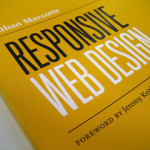
4. Design
Independent on the platform you choose, there are usually thousands of free themes available for easy download and install. When you pick a platform, look on their site for places to find free themes.
Designing a website takes lots of work to make it look nice. The better the design, the more resources are needed (be they time, or money).